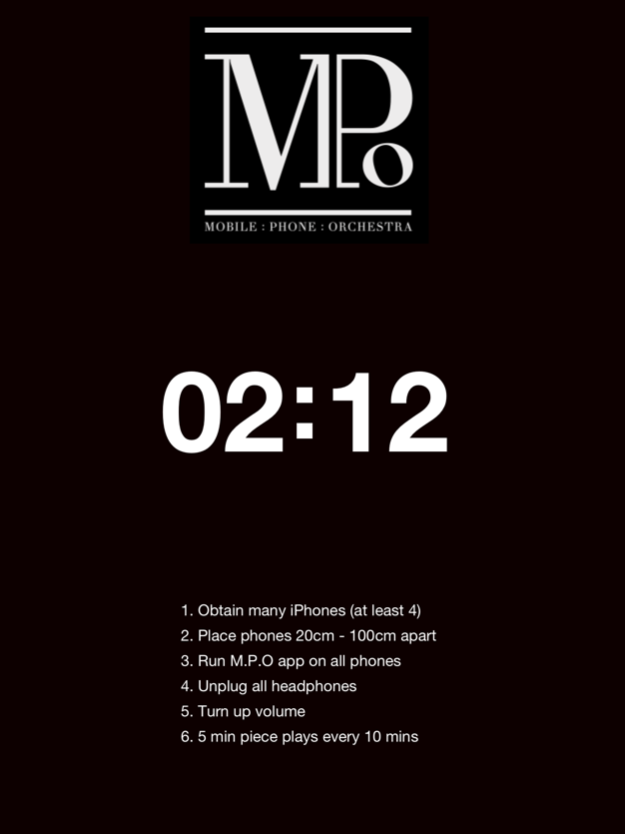Mobile Phone Orchestra 1.1
Free Version
Publisher Description
A sonic art experiment in collaborative composition.
This app plays a single part of a greater collaborative composition. By combining multiple iPhones (All running M.P.O.) the Mobile Phone Orchestra is formed and will play a five minute piece every ten minutes.
Each single phone will sample sounds from your ipod library to create a unique instrument every single time it is played. If your ipod is currently playing a song, then that song will be used as source material, otherwise random songs from your ipod library will be used
By combining multiple phones arranged 20cm - 100cm apart, a uniquely spatialized and textured sonic art piece can be performed by the mobile instrument. The subtle timing difference between each phone creates rich rhythmical structures and can mimic improvised call and response patterns.
For best composition use at least four phones (the more the better) and place the phones onto a table or hard surface.
Mar 21, 2017
Version 1.1
This app has been updated by Apple to display the Apple Watch app icon.
update to 64bit devices
About Mobile Phone Orchestra
Mobile Phone Orchestra is a free app for iOS published in the Audio File Players list of apps, part of Audio & Multimedia.
The company that develops Mobile Phone Orchestra is Andrew Bluff. The latest version released by its developer is 1.1.
To install Mobile Phone Orchestra on your iOS device, just click the green Continue To App button above to start the installation process. The app is listed on our website since 2017-03-21 and was downloaded 9 times. We have already checked if the download link is safe, however for your own protection we recommend that you scan the downloaded app with your antivirus. Your antivirus may detect the Mobile Phone Orchestra as malware if the download link is broken.
How to install Mobile Phone Orchestra on your iOS device:
- Click on the Continue To App button on our website. This will redirect you to the App Store.
- Once the Mobile Phone Orchestra is shown in the iTunes listing of your iOS device, you can start its download and installation. Tap on the GET button to the right of the app to start downloading it.
- If you are not logged-in the iOS appstore app, you'll be prompted for your your Apple ID and/or password.
- After Mobile Phone Orchestra is downloaded, you'll see an INSTALL button to the right. Tap on it to start the actual installation of the iOS app.
- Once installation is finished you can tap on the OPEN button to start it. Its icon will also be added to your device home screen.